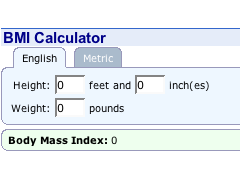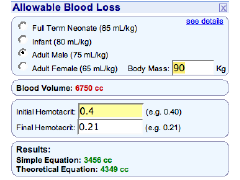Saturday, June 9, 2007
Why I'm Not Buying The (First) iPhone
-
Printer Friendly|#| Trackback
With only three weeks to go until the release of the iPhone the frenzy is peaking. What features will it have? What is the twelfth icon? Will it have a SIM tray? Where will be the best place to buy one? I decided to today that I don't care. Let me explain why I won't be buying Apple's iPhone.
I've learned not to buy the first of anything Apple puts out. Though I love the company and have been buying their computers and other devices since the beginning, I think that (especially recently) there's good reason to be patient and let other people help Apple work out the kinks.
I ordered the MacBook on the day it was announced....and had the heat-sink problem. I ordered the 24" iMac the day it was announced...and had it up and die on day four of owning it. There are other examples of released hardware that was flawed initially but improved with each revision that, thankfully, I didn't experience myself. The bottom line is that being first has a price and that it's worth giving Apple a chance to learn from the initial release and improve the hardware with subsequent revisions. That doesn't mean waiting for the next model. Apple revises hardware between new releases, too.
The second reason for waiting is that the device you really wanted is usually the second one in the model line, not the first. But you compromise, tell yourself it's still worth getting the first one, but it's not. Because as soon as the second version comes it, you decide you should have waited. That's what happened to me with the Newton. I bought each new model as it came out (and still have a 2100).
What do I expect in the second version of the iPhone that I think makes it worth waiting for? Better-than-EDGE speed, for one thing. A camera that's better than 2 megapixels for another. GPS for a third. And many fewer problems.
Today, I put down my own good money for a Nokia N95. Five megapixel camera, built-in GPS, and a mature OS that has lots and lots of third-party apps. With iSync and the release of Nokia Media Transport yesterday (nice write-up here), adding contacts, calendars, iTunes music, photos, and videos just got a lot simpler.
ReaderMini: Google Reader On-The-Go
-
Printer Friendly|#| Trackback
I track about one hundred news sources with Google Reader. By subscribing to a site's RSS feed, I can see updates as they happen without having to visit the web page itself. Very efficient.
Google has a mobile version, too. Thought this stripped-down version is excellent for cell phones, the interface is too simple for someone with a more capable internet device such as a PDA, UMPC, smartphone, or Nokia N800 internet tablet.
From reading the forums at internettablettalk.com I just found ReaderMini:
"Reader Mini is a light-weight alternative to Google Reader. Reader Mini uses the Google Reader API to access your feeds. It is a compromise somewhere between the power of the main interface and the too-limited mobile version."
Monday, April 2, 2007
Skim for OS X
-
Printer Friendly|#| Trackback
A new application called Skim has been released for Mac OS X and I mention it here for readers who stuff their hard disks with pdf files of articles they have heretofore been unable to annotate electronically:
"Skim is a PDF Reader and note-taker for OS X. Skim is designed to help you read and annotate scientific papers in PDF."
[Michael McCracken]
Friday, March 9, 2007
Lifehacker: Gmail Manager
-
Printer Friendly|#| Trackback
Download of the Day: Gmail Manager (Firefox) - Lifehacker
" The Gmail Manager Firefox add-on obviates the need to keep your Gmail open in a tab all the time by displaying your email info in a statusbar pop-up, as shown."
A must-have for a Firefox Gmail user
Friday, June 9, 2006
Two Google Firefox Extension: Browser Sync and Notebook
-
Printer Friendly|#| Trackback
Let's say you're like me use hospital computers a great deal. There are some neat tools you should know about to make hospital computers feel more like home. Here are my suggestions:
1. Use a USB thumb drive and install Portable Firefox.
Every hospital computer I've ever used has Internet Explorer as the default browser (sigh). Most don't allow you to install your own software. Having a USB thumb drive with your own lean, mean, pop-up blocking copy of Firefox gives you the browser preferred by nine out of ten dweebs. Any extensions you install are on the USB drive and travel with you. Lifehacker has a nice article on this. Speaking of extensions...
2. If you haven't already done so, get a Google account.
3. Install the Google Browser Sync Extension for Firefox.
I may get around when it comes to using lots of computers, but I do have a first love--my Apple MacBook. (The mooing sounds it makes are just so endearing). And that's where I spend most of my computer time and subsequently have the best organized set of bookmarks. The Browser Sync Extension synchronizes bookmarks, history, persistent cookies, and saved passwords between computers. For more on the security implications, see Lifehacker...
4. Install the Google Notebook Extension for Firefox.
I will occasionally find web content when I'm at the hospital that I want to look at when I get back home. The Notebook extension adds an additional contextual menu option to 'Note This...' which adds the page title, URL, and selected text to my Google Notebook where I can read it later.
5. Set up your Google Home Page and add the Body Mass Index and Allowable Blood Loss modules!
Tuesday, April 11, 2006
Two New Google Modules
-
Printer Friendly|#| Trackback
Seth Dillingham and I have created two modules for the Google personalized home page : Allowable Blood Loss and BMI Calculator. Despite having been submitted a week ago they are still not included in their directory, but I thought it safe to post about them here....
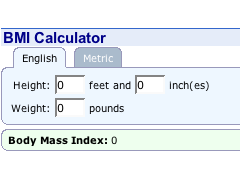 |
BMI calculates the Body Mass Index using the US or metric system. Furthermore, it can be used to convert from one system to the other.

|
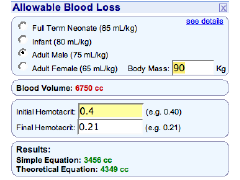 |
The Allowable Blood Loss Calculator gives a fairly good estimate of how much blood a patient would have to lose to cause a drop in hematrocrit to a specified amount assuming euvolemia is maintained.

|
Thursday, December 1, 2005
Greg Pierce: Pragmatic Security
-
Printer Friendly|#| Trackback
Greg's "Pragmatic Security," for the Rest of You ;-):
" Greg has just published a very pragmatic set of instructions to help "friends and family of geeks" deal with security issues on the internet. Very good recommendations, all of them, and so I'd like to ask all of my friends and family to go check them out. He obviously spent a lot of time writing that essay, and I believe that most will find it an 'easy read'.
He admits it's not a complete solution to everyone. It's a plan to get started. I think it's a good plan.
The most important issue he left out, in my opinion, is the huge number of "phishing" email messages being sent out these days (these are attempts to trick you out of your username and password). Nobody is safe from these, many of them are just too good. I wrote up a little blurb and posted it in a reply to Greg's message, so please include it in your reading. "
[Via Truer Words - A Journal]
Sunday, March 20, 2005
Take Your Web Searching To The Next Level
-
Printer Friendly|#| Trackback
There's more to search than Google--especially for medical topics. I often need to go search eMedicine, Cochrane, Pubmed, specific journals (NEJM and Anesthesia & Analgesia are two I use often) or even a Google sub-site (plain, news, images, scholar, maps) . One way to do this is to go to each home page, find their search box and, well, search! Ah, but there's a better way and it's called iSeek (MacOS X only).
What you're really doing when you use a search box on a site is submitting a search request in their syntax. If you know the syntax, you can submit a search request without actually going to the site. If you look at the address bar after you submit a search on a site, you're looking at their search syntax. For example, if I do a search on Google Scholar for 'hyperthermia,' I see the following url in the address bar:
http://scholar.google.com/scholar?hl=en&lr=&safe=off&q=hyperthermia&btnG=Search
Now, it's a bit much for us to memorize that string of text, but computers are very good at that sort of thing...and that's where iSeek comes in. Here's what iSeek looks like in my menu bar (it's the text field with the magnifying lens):
And here's what the iSeek menu looks like with all my favorite search sites:
To search at one of the listed sites, I select the site (in this case eMedicine), enter the search term in the text field, and hit 'return.' iSeek takes my search term, slaps on the right prefix and suffix to put the search term in the right format, and submits it. The results appear in a new tab in my web browser.
If the thought of figuring out the right text strings bother you, fear not. The makers of iSeek have an extensive list of search engines you can add directly from their site.
Thursday, March 17, 2005
Why I'm Excited About Apple's 'Spotlight' Technology
-
Printer Friendly|#| Trackback
Rumor has it that Apple will release its next iteration of MacOS X, code named 'Tiger', in April. One component of it that is not a rumor is its new built-in search engine called Spotlight (tech preview pdf). The list of supported files types includes (but is not limited to):
- Plain text
- RTF
- PDF
- Mail
- Keynote presentations
- Microsoft Office Word documents
- Microsoft Office Excel spreadsheets
- Microsoft PowerPoint presentations
- iChat logs (if logging is enabled)
In other words, all the file formats in which clinical reference information might exist on my computer hard drive will be searchable
by content, not just by title.
How might this be useful to a clinician? For years now, I've been dropping files onto my hard drive because they contains information I want to have access to in the future. I have an entire textbook of anesthesiology as html files. Literally hundreds if not thousands of pdf files of articles I've saved from NEJM, Anesthesia & Analgesia, and other journals. Every lecture I've ever given. All the CME I've ever done (if available electronically).
I have tried mightily to keep it all organized. Seth Dillingham actually made some software for me to be able to use a local webserver to organize, index and serve all those files on my local machine. Extended to something we called the Reference Laptop Project, we endeavored to put everything an anesthesia resident could need during their training on a $1,000 20 GB Apple iBook, complete with automatic updating of reference materials via wireless LAN. I've installed Plone and learned some Python to be able to make a system that works for me. But now, finally, coming to OS X, is the core technology that will allow me to do what I want as a feature of the operating system itself, or perhaps even as a custom application.
Underneath it all, there's even an API that lets applications access Spotlight's power. Imagine a new application that imposes a structure on the information you already have or will add! As an example, imagine an outline of relevant topics in anesthesiology. For each topic, the application would use Spotlight to create Smart Folders for, say, information on malignant hyperthermia, and airway management, and peri-operative beta blockade. I have a great deal of information on each of these topics already on my hard drive. Some in the Documents folder, some under Sites. Some exists as HTML files, some as PDF, some as powerpoint. And as I add more information, the Smart 'Chapter' will automatically update. Perhaps the very capable makers of Delicious Library will explore creating 'Delicious Reference' just for me.
The future is here. It's just not evenly distributed yet. --William Gibson
Sunday, February 13, 2005
Using Passwords? Switch to Pass-phrases, Instead.
-
Printer Friendly|#| Trackback
Slashdot points to a very interesting blog entry by a Microsoft engineer in which he makes it perfectly clear how single
passwords are not secure any longer:
" So with all of these highly successful, highly effective attacks on passwords (dictionary attacks, brute-force attacks, pre-computation attacks) I've come to the conclusion that there is simply too much risk associated with passwords and that users of Windows should simply stop using them to avoid this risk. "
Instead, he recommends pass-phrases:
" Pass-phrase LENGTH, not complexity defeats these attacks. Short, but complex passwords should be shunned as they are not truly secure anymore and you are deceiving yourself if you think they are. Long pass-phrases (14 characters or more) are the future (along with 2-factor or more authN, but that's another blog for another day) and are the only way to go if you want to ensure that you won't get hacked via any type of password based attack of any kind. "
Friday, January 28, 2005
Palm Anesthesiology
-
Printer Friendly|#| Trackback
PalmSource maintains an excellent resource for anesthesiologists (thanks to Donald M. Voltz, M.D.) at Palm Anesthesiology which includes:
Software
- Medical Calculators
- Drug References
- Case-Tracking Software
- Educational Software
- Medical Billing Software
- Quality Assurance Software
- Clinical Information
E-Books
User Stories
Web Resources"
Included is some billing software I'm going to have to review...
| |
1 |
2 |
| 3 |
4 |
5 |
6 |
7 |
8 |
9 |
| 10 |
11 |
12 |
13 |
14 |
15 |
16 |
| 17 |
18 |
19 |
20 |
21 |
22 |
23
|
| 24 |
25 |
26 |
27 |
28 |
29 |
30 |
|
Apr Jul
|