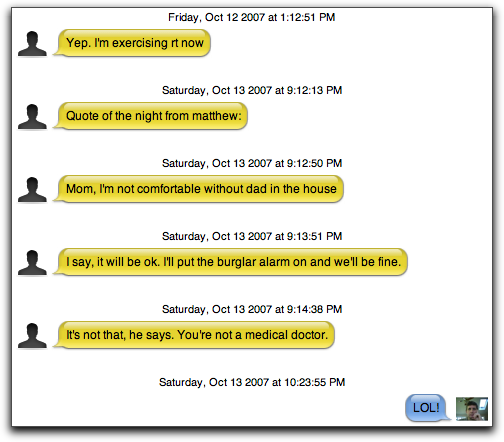Saturday, December 15, 2007
Saving 2660 Megabytes On Your New MacBook
-
Printer Friendly|#| Trackback
A friend asked me to set up a new Macbook he bought for his wife. With recent Apple laptop sales being what they are, I bet many people will be doing the same thing, so I thought I'd pass along one thing I've learned: always erase the hard disk and re-install OS X.
As loaded by Apple, a new MacBook running Leopard has a hard drive that contains 18.4 gigabytes of software. That 18.4 GB includes language translations and fonts you will probably never actually need. Reinstalling OS X and not installing language translations saves 1.9 GB. Skipping foreign language fonts saves another 141 MB. Not installing X11 saves more, so that skipping all these things saves 2.6 GB (or 2660 MB) of disk space.
NYT: Google Gets Ready to Rumble With Microsoft
-
Printer Friendly|#| Trackback
If you're long GOOG (or even if you just like Gmail), read this in the New York Times.
Friday, November 16, 2007
Find Big Files in OS X
-
Printer Friendly|#| Trackback
I just found a nifty freeware application for OS X to help scan my hard disk and graphically represent the file sizes present. It seems to run well on OS X, too. From the developer:
"GrandPerspective is a utility application for Mac OS X that graphically displays the disk usage of a file system."
I asked it to look at my documents folder and found a 1.5 GB file associated with an app I tried out but then deleted:
Though it's a free app, donation are appreciated, I'm sure.
Sunday, October 28, 2007
Up the Creek Without an OS X 10.5 Paddle
-
Printer Friendly|#| Trackback
The new version of Mac OS X has been released. Yea! And, although it will be delivered to my door at home Monday, I'm at a conference on a small island in a state that doesn't have a single Apple Store (South Carolina--who knew?). Poor planning on my part.
Note to self: always check conference dates for conflict with major apple announcement dates or OS update releases. Stupid. Stupid. Stupid.
Monday, October 15, 2007
At least somebody thinks having a doctor around is good....
-
Printer Friendly|#| Trackback
Micromat, publisher of TechTool Pro (own it!) has released Syphone, an OS X applications which allows you to 'view, save, and backup' SMS messages. This is handy for when you have a particularly funny series of text messages like this:
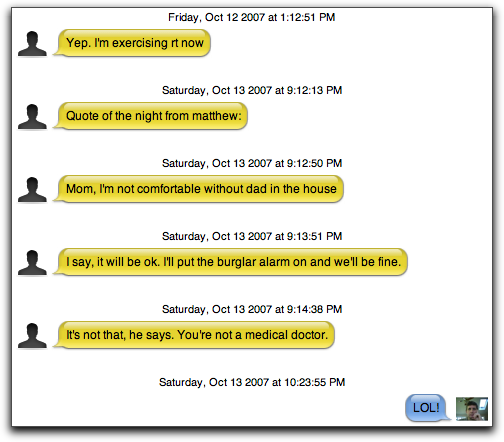
Thursday, September 27, 2007
Transfer Password Wallet Entries to iPhone
-
Printer Friendly|#| Trackback
I've been a long time user of Password Wallet from Zelznick Scientific Software. A password manager with 448-bit keys, it can launch url's and autofill usernames and passwords. Love it.
This morning they announced the availability of Password Wallet for iPhone. I purchased and installed it right away. It's slick, so I thought I'd post some screenshots. After exporting my selected Password Wallet records to Safari as a bookmarklet, I synced my iPhone with iTunes. I next went to that bookmarklet:
After entering my (correct) password I saw:
Selecting one of the records yielded (username and password erased, of course).
Tuesday, July 31, 2007
Got Aperture, Want To Upload to Picasa? Think Ubermind.
-
Printer Friendly|#| Trackback
I just found a nice plugin for Aperture which automates uploading photos to Google's Picasa Web Album site--Aperture to Picasa Web Albums. My unfrozen caveman anesthesiologist review? Grrr. Upload easy. Good. Grrruh.
Saturday, June 23, 2007
Google Personalized Home Page for Anesthetists
-
Printer Friendly|#| Trackback
I made a tab on my iGoogle page for just my anesthesiology-specific widgets. Take a look...
Saturday, June 9, 2007
Why I'm Not Buying The (First) iPhone
-
Printer Friendly|#| Trackback
With only three weeks to go until the release of the iPhone the frenzy is peaking. What features will it have? What is the twelfth icon? Will it have a SIM tray? Where will be the best place to buy one? I decided to today that I don't care. Let me explain why I won't be buying Apple's iPhone.
I've learned not to buy the first of anything Apple puts out. Though I love the company and have been buying their computers and other devices since the beginning, I think that (especially recently) there's good reason to be patient and let other people help Apple work out the kinks.
I ordered the MacBook on the day it was announced....and had the heat-sink problem. I ordered the 24" iMac the day it was announced...and had it up and die on day four of owning it. There are other examples of released hardware that was flawed initially but improved with each revision that, thankfully, I didn't experience myself. The bottom line is that being first has a price and that it's worth giving Apple a chance to learn from the initial release and improve the hardware with subsequent revisions. That doesn't mean waiting for the next model. Apple revises hardware between new releases, too.
The second reason for waiting is that the device you really wanted is usually the second one in the model line, not the first. But you compromise, tell yourself it's still worth getting the first one, but it's not. Because as soon as the second version comes it, you decide you should have waited. That's what happened to me with the Newton. I bought each new model as it came out (and still have a 2100).
What do I expect in the second version of the iPhone that I think makes it worth waiting for? Better-than-EDGE speed, for one thing. A camera that's better than 2 megapixels for another. GPS for a third. And many fewer problems.
Today, I put down my own good money for a Nokia N95. Five megapixel camera, built-in GPS, and a mature OS that has lots and lots of third-party apps. With iSync and the release of Nokia Media Transport yesterday (nice write-up here), adding contacts, calendars, iTunes music, photos, and videos just got a lot simpler.
ReaderMini: Google Reader On-The-Go
-
Printer Friendly|#| Trackback
I track about one hundred news sources with Google Reader. By subscribing to a site's RSS feed, I can see updates as they happen without having to visit the web page itself. Very efficient.
Google has a mobile version, too. Thought this stripped-down version is excellent for cell phones, the interface is too simple for someone with a more capable internet device such as a PDA, UMPC, smartphone, or Nokia N800 internet tablet.
From reading the forums at internettablettalk.com I just found ReaderMini:
"Reader Mini is a light-weight alternative to Google Reader. Reader Mini uses the Google Reader API to access your feeds. It is a compromise somewhere between the power of the main interface and the too-limited mobile version."
Monday, April 2, 2007
Skim for OS X
-
Printer Friendly|#| Trackback
A new application called Skim has been released for Mac OS X and I mention it here for readers who stuff their hard disks with pdf files of articles they have heretofore been unable to annotate electronically:
"Skim is a PDF Reader and note-taker for OS X. Skim is designed to help you read and annotate scientific papers in PDF."
[Michael McCracken]
Friday, March 9, 2007
Lifehacker: Gmail Manager
-
Printer Friendly|#| Trackback
Download of the Day: Gmail Manager (Firefox) - Lifehacker
" The Gmail Manager Firefox add-on obviates the need to keep your Gmail open in a tab all the time by displaying your email info in a statusbar pop-up, as shown."
A must-have for a Firefox Gmail user
| |
1 |
| 2 |
3 |
4 |
5 |
6 |
7 |
8 |
| 9 |
10 |
11 |
12 |
13 |
14 |
15 |
| 16 |
17 |
18 |
19 |
20 |
21 |
22 |
| 23 |
24 |
25 |
26 |
27 |
28 |
29 |
| 30 |
31 |
|
|
Nov Jan
|